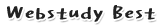[팁/정보]Cygwin instructions for dsixda's Android Kitchen
2013-06-20 22:38:04
조회4,405
댓글0
추천0
신고0
Cygwin instructions for dsixda's Android Kitchen
-------------------------------------------------
1) Run the Cygwin setup.exe and select the defaults for the installation paths, such as:
- install from internet
- install to C:\cygwin

2) At the 'Select Packages' screen, go to the 'Search' box to look for the following package:
* gcc4 (found under 'Devel')
- Click on the '+' symbol at the section it's found under
- Then find this single package (only the one with this exact name, not multiple similarly-named ones!) and click 'Skip' once so that it changes to show a version number
Go back to the Search box and repeat the above steps for the rest of the packages:
* libmpfr4 (found under 'Libs')
* perl (found under 'Interpreters')
* cpio (found under 'Utils')
* util-linux (found under 'Utils')
* ncurses (found under 'Utils')
* zip (found under 'Archive')
* unzip (found under 'Archive')
* wget (found under 'Web')
3) Press Next to proceed installing these packages.
4) When installation has been completed, click on your new Cygwin desktop shortcut. This will open a terminal session that will run some initialization.
5) With the Cygwin terminal still open, we need to configure the path to the Java application so that it can be executed within Cygwin.
In the terminal, type the command 'java' (without quotes). If it says 'command not found', then read the below. Otherwise, skip this section.
First, make a backup of your .bash_profile file in case you make a mistake later in this procedure.
Enter the following in the terminal:
cp .bash_profile .bash_profile.backup
Next, find out where your java.exe file is and run the appropriate command to add it to your Cygwin path.
For example, my java.exe is found under C:\Program Files\Java\jre7\bin, so I had to type:
echo "PATH=/cygdrive/c/Program\ Files/Java/jre7/bin:\${PATH}" >> .bash_profile
Modify the command above so that it matches the actual path to your installed Java.
Remember to add a "\" character before any spaces in your path, as shown above.
Type the following so that the file gets loaded (you only need to do this once):
source .bash_profile
There should not be any errors displayed if successful.
(Otherwise, if you made an error in the .bash_profile file, restore your backup by typing: cp .bash_profile.backup .bash_profile, and then try the procedure again)
If done correctly, then when you type 'java' it should display some help information.
6) Your Cygwin is now ready for the kitchen!
$ ./menu
===================================================================Android Kitchen - by dsixda (xda-developers.com)===================================================================Main Menu1. Set up working folder from ROM2. Add root permissions3. Add BusyBox4. Disable boot screen sounds5. Add wireless tethering6. Zipalign all *.apk files to optimize RAM usage7. Change wipe status of ROM8. Change name of ROM9. Check update-script for errors10. Show working folder informationAdvanced Options11 - Deodex files in your ROM12 - Add task killer tweak for speed (stock ROM only)13 - Add /data/app functionality14 - Add Nano text editor + sysro/sysrw15 - Add Bash (command shell)16 - Add Apps2SD17 - Add /etc/init.d scripts support (busybox run-parts)18 - Add custom boot animation functionality19 - Porting tools (experimental)20 - Tools for boot image (unpack/re-pack/etc.)21 - Unpack data.img22 - Sign APK or ZIP file(s)23 - Convert update-script or updater-script24 - Miscellaneous optins / Plugin scripts99. Build ROM from working folder00. About/Update kitchen0. Exit
※ 로그인 하시면 원본파일을 볼 수 있습니다. ※
코멘트 0